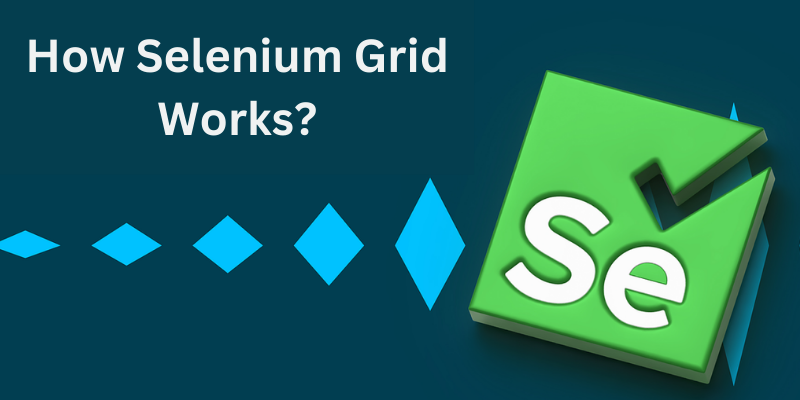
Components of Selenium Grid
Selenium Grid consists of two main components: the Hub and the Nodes. The Hub functions as the central controller, directing test requests to the suitable Nodes. The Nodes are machines or devices where the tests are actually executed. Each Node can be configured to run on a different browser or operating system, allowing for a diverse testing environment.Hub
The Hub is the core component of Selenium Grid. It is responsible for managing the test distribution and routing. When a test starts, it is directed to the Hub, which selects the appropriate Node to run it according to the specified capabilities. The Hub also keeps track of the status and health of the Nodes, ensuring that tests are only routed to available and functioning Nodes.Nodes
Nodes are the individual machines or devices that connect to the Hub. They can run various browsers and operating systems, depending on the configuration. Each Node registers itself with the Hub and provides information about the browsers and versions it supports. When a test request is received by the Hub, it selects an appropriate Node based on the test requirements and the capabilities available on the Node. Explore Selenium Training in Kolkata, which will enhance your understanding of Selenium Grid.Capabilities and Desired Capabilities
To run tests in the desired environment, Selenium Grid utilizes “capabilities” to define the browser type, version, and platform for test execution. Desired Capabilities are specified in the test script and sent to the Hub. The Hub leverages these capabilities to identify a compatible Node that meets the specified environment requirements.Load Balancing
One of the key features of Selenium Grid is its ability to distribute test execution across multiple Nodes, thereby balancing the load. The Hub employs algorithms to efficiently allocate test requests to Nodes based on their availability and capabilities. This load balancing helps in maximizing resource utilization and minimizing test execution time.Parallel Execution
Selenium Grid enables parallel test execution by distributing tests across multiple Nodes. This means that multiple tests can be run simultaneously, reducing the total time required for test completion. Parallel execution is crucial for speeding up the testing process, especially when dealing with large test suites and multiple browsers or platforms. Enrol in Selenium Training in Ahmedabad can improve your grasp of OOP principles in Selenium.Scalability
Selenium Grid scales to let users add more Nodes as needed to manage increasing test demands. As tests or testing environments become more complex, users can add additional Nodes to the Grid to accommodate the growing load. This scalability ensures that Selenium Grid can adapt to varying testing needs and requirements.Configuration and Setup
Setting up Selenium Grid involves configuring the Hub and Nodes to communicate with each other. First, set up the Hub and configure it to accept connections from Nodes. Then, set up the Nodes to connect to the Hub and provide details about their capabilities. Once configured, the Grid can start accepting test requests and distributing them across the available Nodes.Running Tests
To run tests using Selenium Grid, configure your test scripts to connect to the Hub instead of a local Selenium server. The Hub then distributes the tests to the Nodes based on the specified capabilities. This setup ensures seamless integration with the Grid, allowing tests to run across various environments.Monitoring and Reporting
Selenium Grid provides monitoring and reporting features to track the status of tests and the health of Nodes. The Hub keeps track of test execution and provides information on test results, including any failures or issues encountered during the test run. This monitoring helps in identifying and addressing problems promptly, ensuring that the testing process is efficient and effective. Join Selenium Training in Delhi, where you’ll discover how to select the appropriate Selenium tools.Advantages of Using Selenium Grid
- Parallel Execution: Selenium Grid enables the execution of tests across multiple machines simultaneously. This significantly reduces the time required to run large test suites and speeds up the overall testing process.
- Cross-Browser Testing: Selenium Grid enables comprehensive cross-browser testing by setting up nodes with various browser versions and types. This ensures that web applications are compatible with various browsers and their versions.
- Cross-Platform Testing: Selenium Grid supports different operating systems on nodes, facilitating cross-platform testing. This is essential for ensuring web applications operate properly across different operating systems.
- Scalability: Selenium Grid facilitates effortless expansion by incorporating extra nodes to handle increased testing requirements. This scalability allows for handling large test suites and accommodating additional testing requirements without major reconfigurations.
- Resource Optimization: Running tests on multiple machines concurrently maximizes the utilization of available resources. This distributed approach ensures that testing infrastructure is used efficiently and effectively.
FITA Velachery
Average rating: 0 reviews